top of page

Zach Shirikjian
Game Developer, UI/UX Designer
As of November 9th, 2023, this website will no longer receive updates.
Please visit the updated Portfolio Website at
zachshirikjian.com
Bubble Trouble UI
Boss Health Bar (Empty and Full)


Used to indicate the current health of the Shark Boss of the game. Created with Photoshop.
Main Menu Settings Slider




In-game screenshot of the Settings Menu.
Used for the settings menu in the game. Sliding the bubble on the sensitivity slider adjusts the sensitivity of the game, and sliding the bubble on the volume slider adjusts the volume of the game. Created with Photoshop.
How To Play Infographic

Easy-to-read infographic teaching players how to play the game. Accessed from the How To Play button on the title screen. Created using Photoshop.
World Select UI

Game Developer, UI/UX Designer



Displays the three possible worlds/levels for the player to enter. After beating the boss of the first world, the lock on World 2 gets removed, allowing the player to enter it. Created using Photoshop.
Wave Banner Animation (GIF)
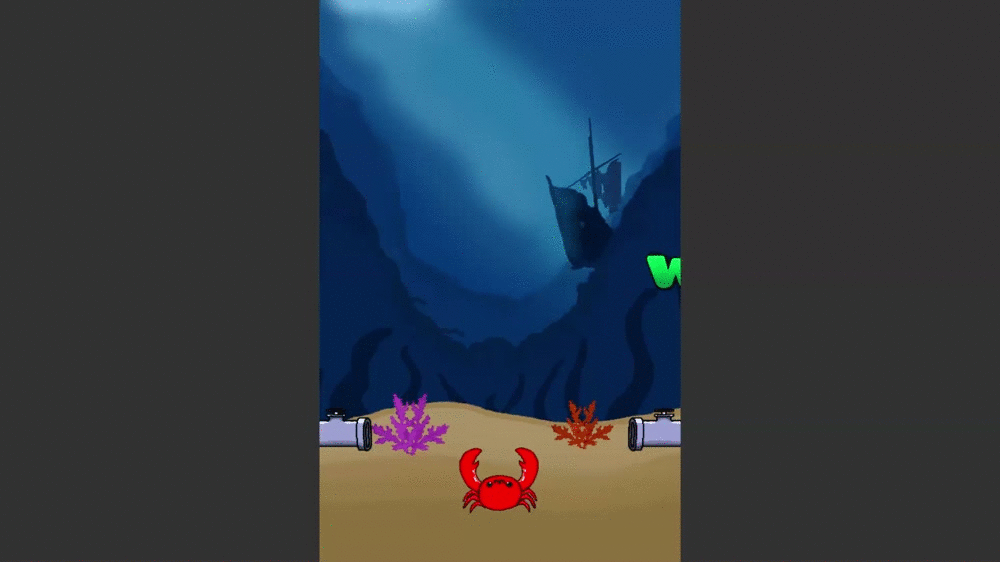
Indicates to the player the current wave which they are on. Created using the Animator in the Unity Engine.
bottom of page