
Zach Shirikjian
Game Developer, UI/UX Designer
As of November 9th, 2023, this website will no longer receive updates.
Please visit the updated Portfolio Website at
zachshirikjian.com
Train Outbreak UI
Ammo Cylinder







High-detailed image of the Ammo Cylinder emptied of its bullets.

High-detailed image of a single bullet inside of the Ammo Cylinder.
Video of the Ammo Cylinder functioning in-game. (From a previous build of the game, but the UI/animations are the same).
HUD element indicating to the player the amount of bullets they have left in their pistol. The UI consists of multiple bullet images layered on top of an empty ammo cylinder image as the background. Each time the player fires a bullet, that particular bullet image gets removed, updating the UI. Whenever the player reloads, the amount of ammo which they can fire gets reduced by 2. Created using Photoshop and Illustrator, and programmed with C# in Unity.
Jukebox Menu UI

UI screen for the Refills/Upgrades page of the Jukebox. Players can choose to replenish health and/or ammo, or upgrade their maximum health/ammo capacity. Players can upgrade once per jukebox they encounter, provided they have enough coins to do so.
Video of the Jukebox UI functioning in-game.
Pause Menu
UI screen for the Pause Menu, which appears on screen when players pause the game. Assets created using Photoshop, and programmed with C# in Unity.

Full Layout for the Pause Menu UI.
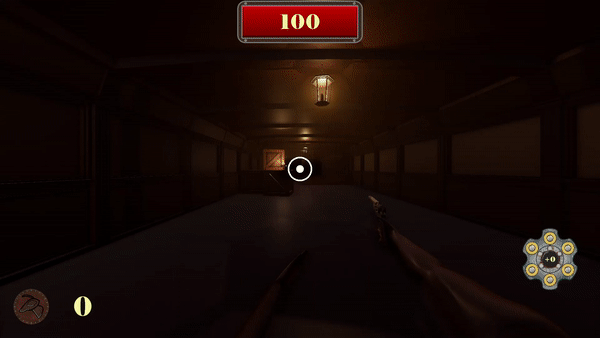
GIF of the animation for when the Pause Menu appears on-screen.
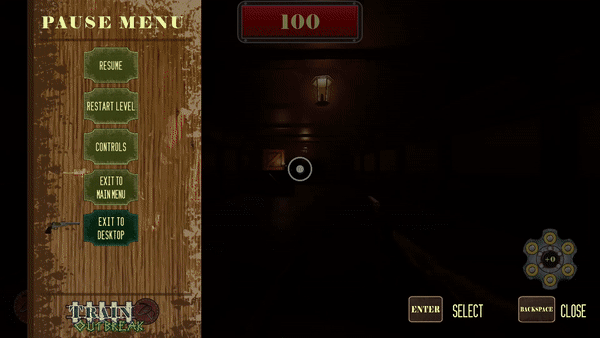
GIF of the animation for when the Quit Menu appears on-screen.
Controls Infographics
Infographics outlining the controls of the game, for both the Keyboard/Mouse and Gamepad control schemes. This menu appears when the player selects the Controls button on the Pause Menu, or on the Title Screen. Assets created using Photoshop, and programmed with C# in Unity.


Infographic of the Keyboard Control Scheme.
Infographic of the Gamepad Control Scheme.
Video of the Controls Menu functioning in-game.
Health Bar

Health bar displayed on-screen during gameplay, indicating to players the amount of health which they currently have. The exact value of the HP the player has left is displayed as text in the center of the health bar. Created using Photoshop.

In-game screenshot of the Health Bar.